Order Tracking
· Click the profile icon or the menu (3 dashes) at the top of the Main page.
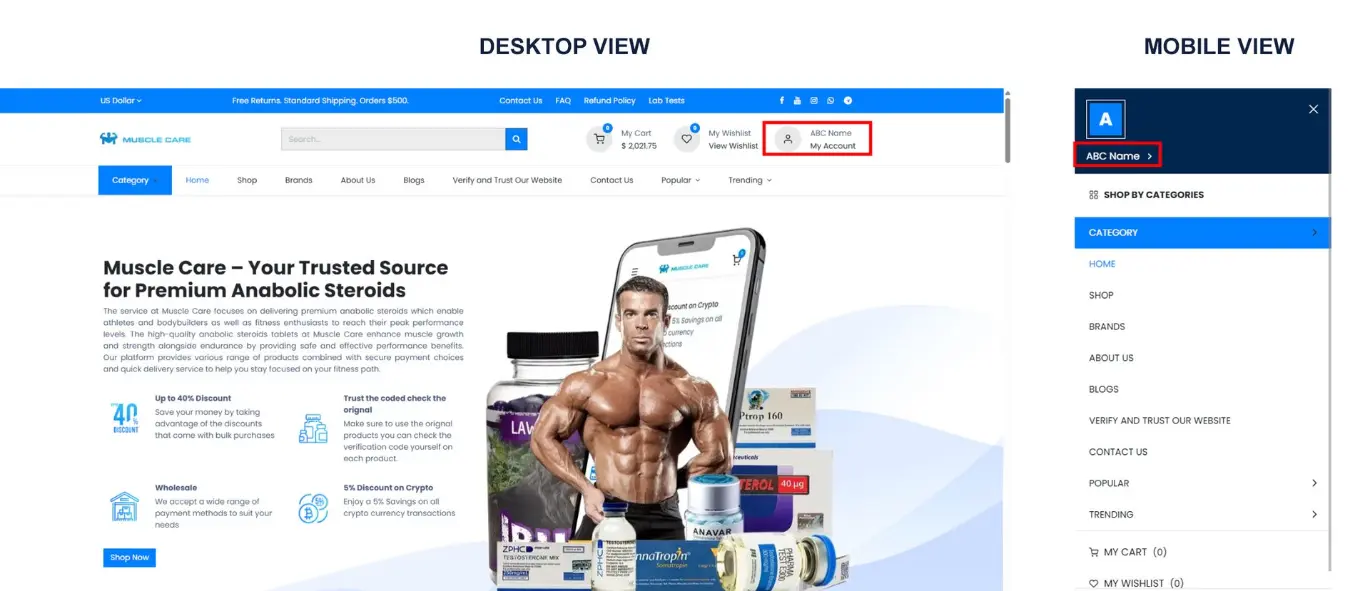
· Select My Account BUtton.
· Go to Sales Orders.
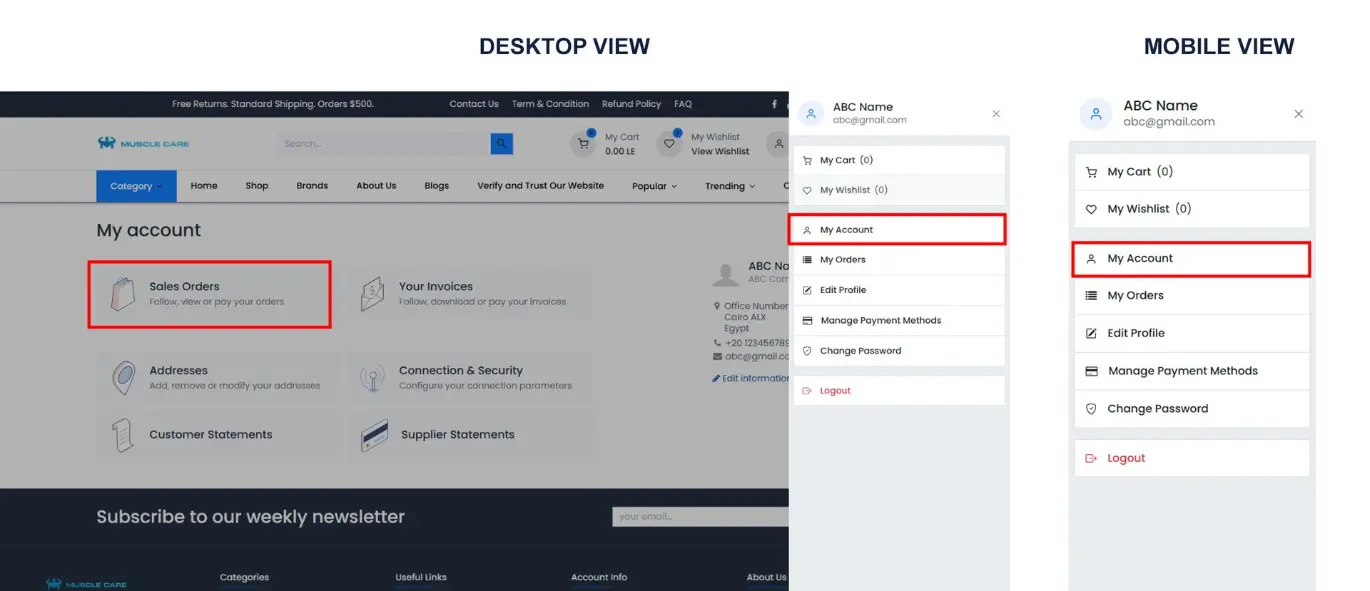
· Choose the relevant order from your list and click on the order number.
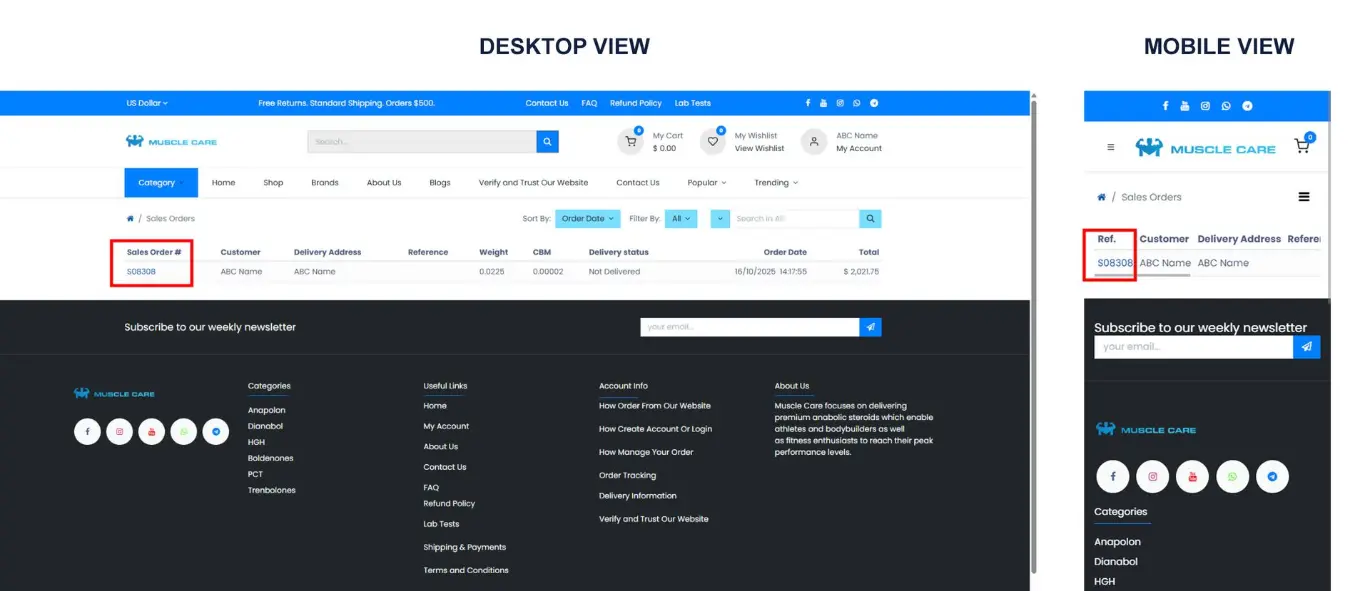
Delivery Status:
Under Last Delivery Orders in the right section, the status of your order is displayed:
· Not Delivered: The order has not yet been processed.
· Started: The order has been packed and is ready for dispatch or has already been packed and dispatched.
· Partially Delivered: A portion of your order has been delivered.
· Fully Delivered: Your entire order has been delivered.
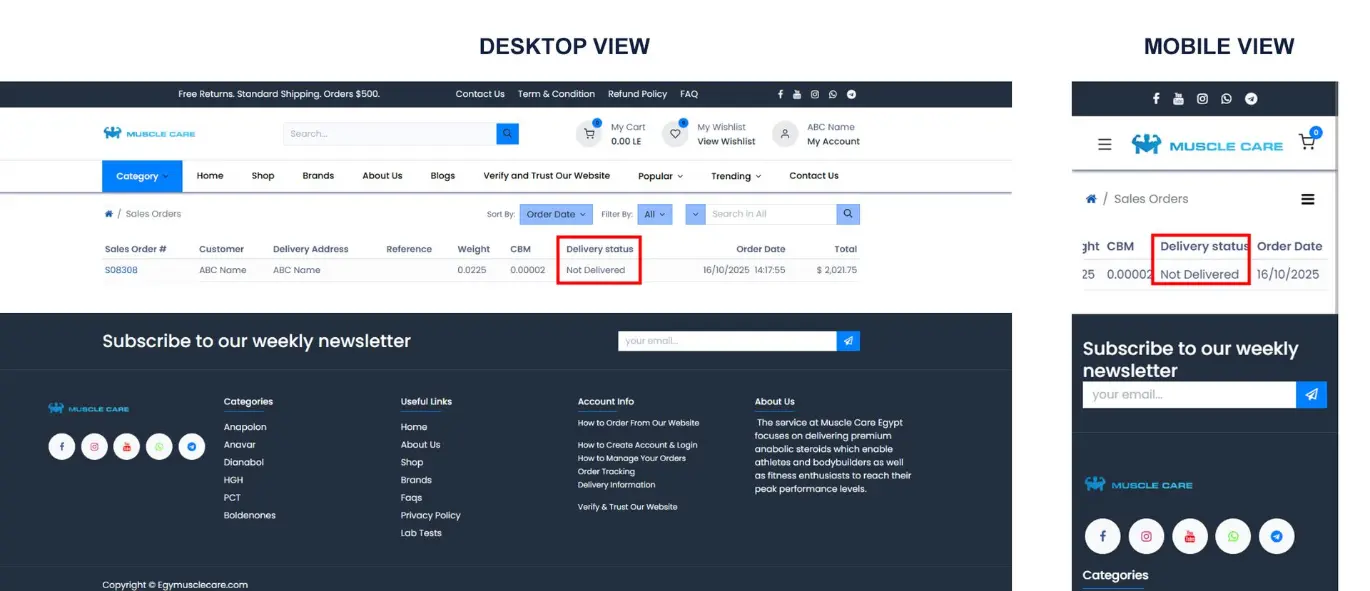
Delivery Information
Once your order has been dispatched, responses from our team regarding the estimated arrival time will be available below the write a message... textbox.




